PV-Designer
🚀 Added a fancy progress bar when you are saving your laying plan or when you’re fetching materials.
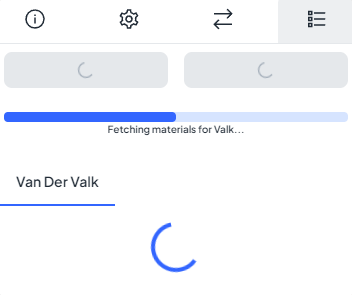
🌟 Improved the visibility and distinguishability of the string plans.

🌟 Integrated Esdec's latest API enhancement to support portrait orientation for panels. Users can now design PV systems with additional layout flexibility.
🌟 Users can now set row distances on flat Van der Valk roofs, similar to Esdec and Blubase. A notification is provided, as this feature is not yet supported by the Van der Valk API.
🌐 Added translations to the Esdec material list for the Spanish locale.
My environment
🌟 Improved timesheet entries for on-call or per-diem selections. Now, the entire day is assumed by default, eliminating the need to specify time, and streamlining the acceptance process.
Planning
🌐 Added missing translations for overlapping events.
Projects
🌟 Added the user registration to the project pages’ administration tab.
🐛 Fixed a specificate coordinate input which would interrupt the project creation process.
Purchasing & Stock
🌟 You can now see the total booked mutated items in the Purchase Order Datagrid. (Based on the linked mutations).
🌟 Updated the stock-check process to exclude executed mutations from being locked. This ensures actions like generating stock-mutation PDFs can proceed without interference.
🌟 Added a description field to the Purchase Order (PO) creation dialog. Now, the details you enter are visible on the right side when viewing the PO, ensuring important information is always accessible.
🐛 The “created_by” was always showing “System”. This has been resolved to correctly display the creator.
🐛 Fixed an issue where an incorrect pop-up appeared briefly after a mutation update.
Management
🚀 Automations: You now have the ability to import and export the email contents of an email action.
🚀 Automations: You are now able to see the versioning of different automations.
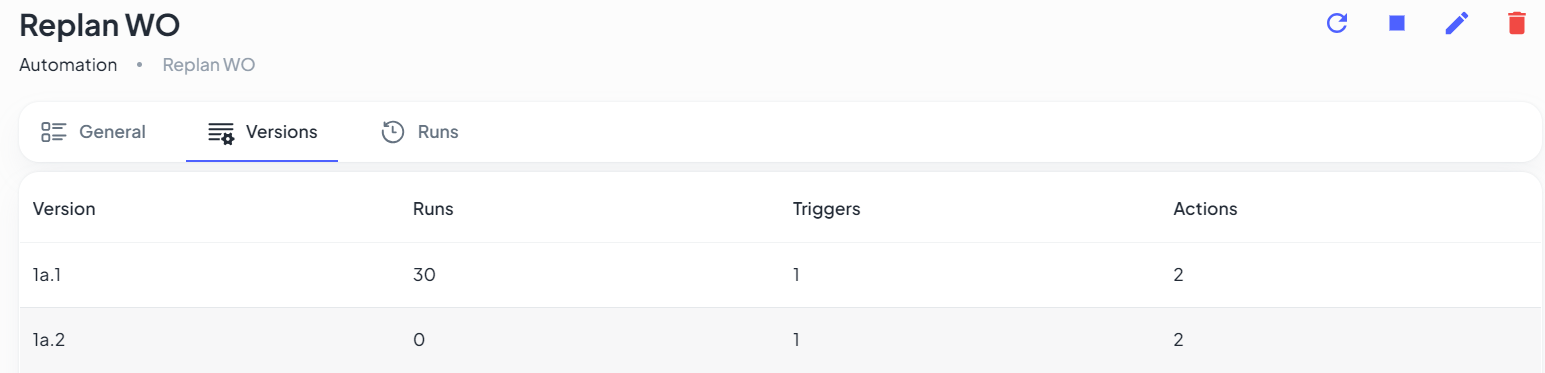
🌟 Automations: You can now view the active automation runs in an improved manner, the run is now linked to a version and the status options have been increased:
- Succeeded
- Running
- Waiting
- Paused
- Skipped
- Failed
- Faulted
- Aborted
- Cancelled
- TimedOut
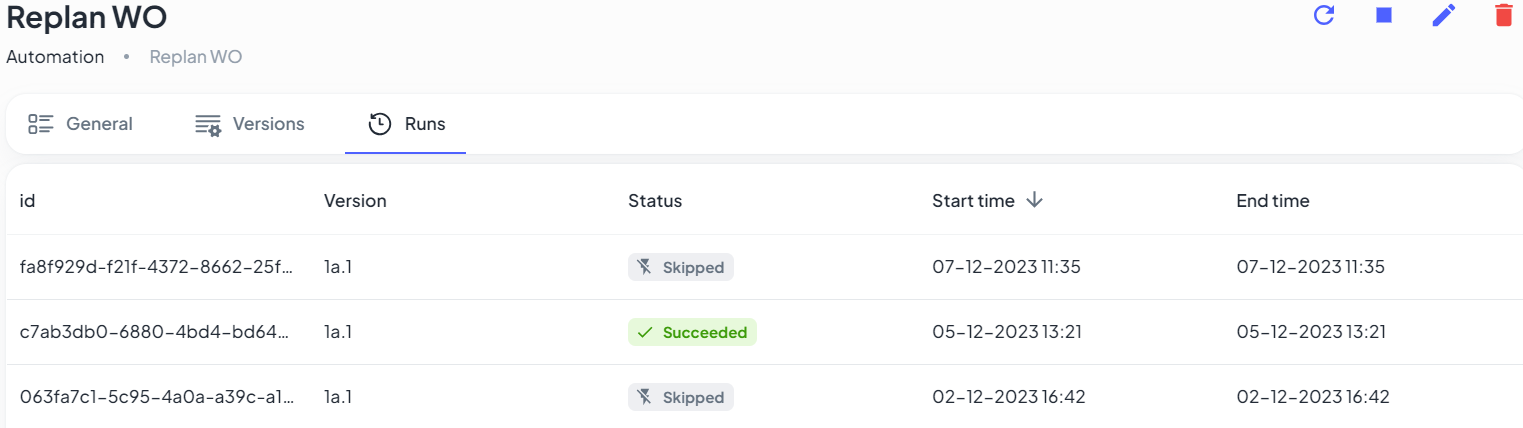
🌟 Automations: The property filtering has been improved in the property selection dialog.
🌟 Automations: Any occuring errors are now more clearly explained.
🌟 Automations: Type status is now static instead of dynamic to align with the intended actions you expect.
🌟 Automations: The fields “description” and “due_date” have been added to the ticket action.
🌟 PDF Builder: Now, you can easily show or hide pages in your quotes based on project details.
🐛 Automations: The removal of automations now correctly works and actually deletes the automation.
🐛 Automations: You can now correctly use the input fields in the function builder while trying to build a function in the condition builder.
General
🐛 Permission issues related to project details custom fields have been resolved resulting in non adminstrators being able to view and update the custom fields.
For more information feel free to contact our support 📞 +31(0)850806491
