PV-Designer
🐛 Fixed an issue where panels would disappear when saving an installation plan.
Projects
🚀 You can now quickly generate a project's quotation in PDF format above the project tabs.
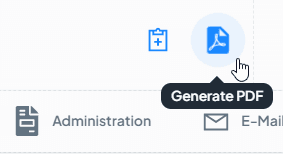
🚀 Added the all new and improved Project Kanban. Activate the Kanban overview in the project list header on the top right.
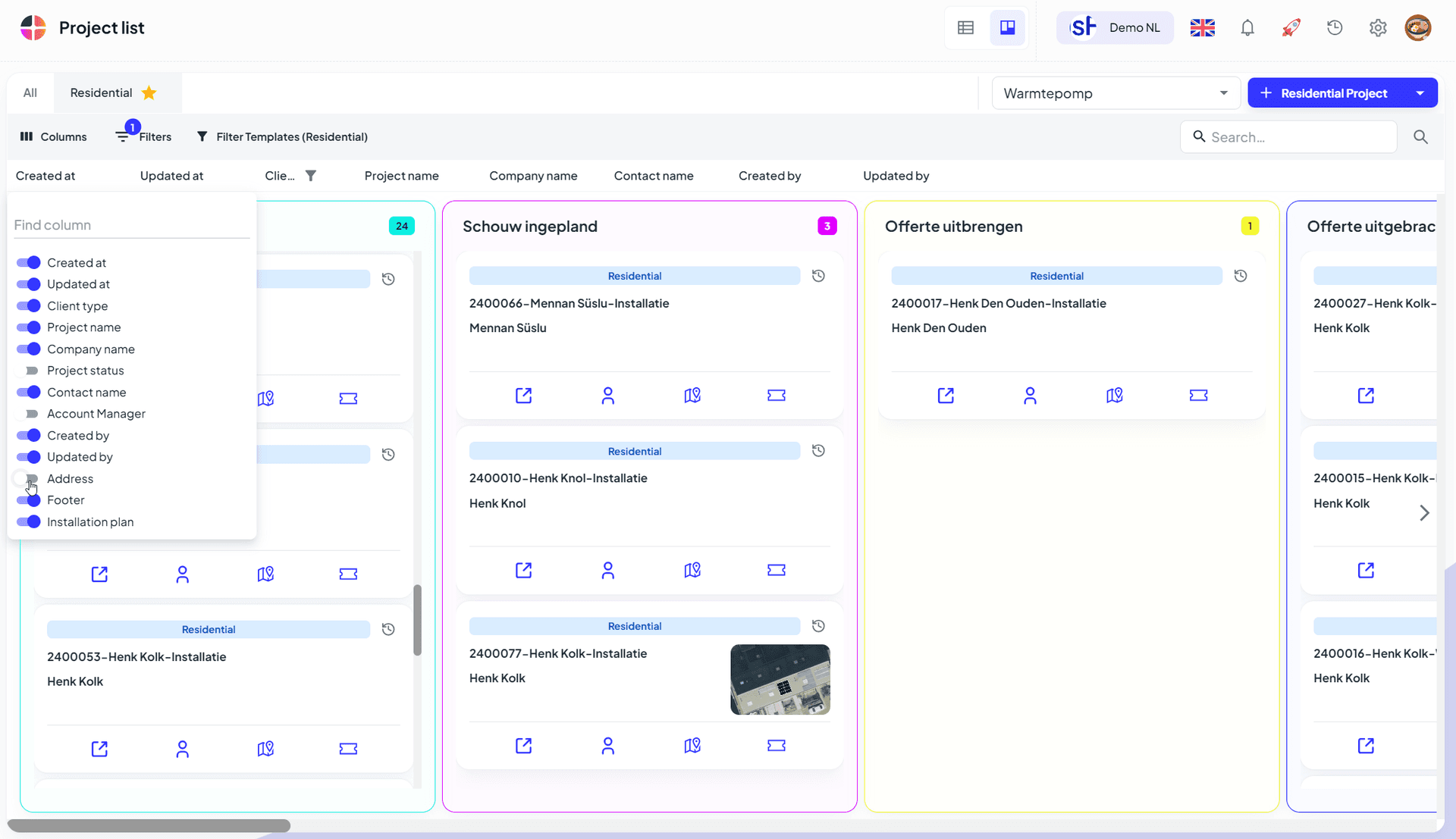
🚀 Easily swap projects between project statuses by drag and dropping them where you so desire.
🌟 You can also filter what you show on the Kanban cards and work with the filter templates you already know and love.
🌟 A confirmation window will now be shown to ensure you want to update the project status via the Project Kanban.
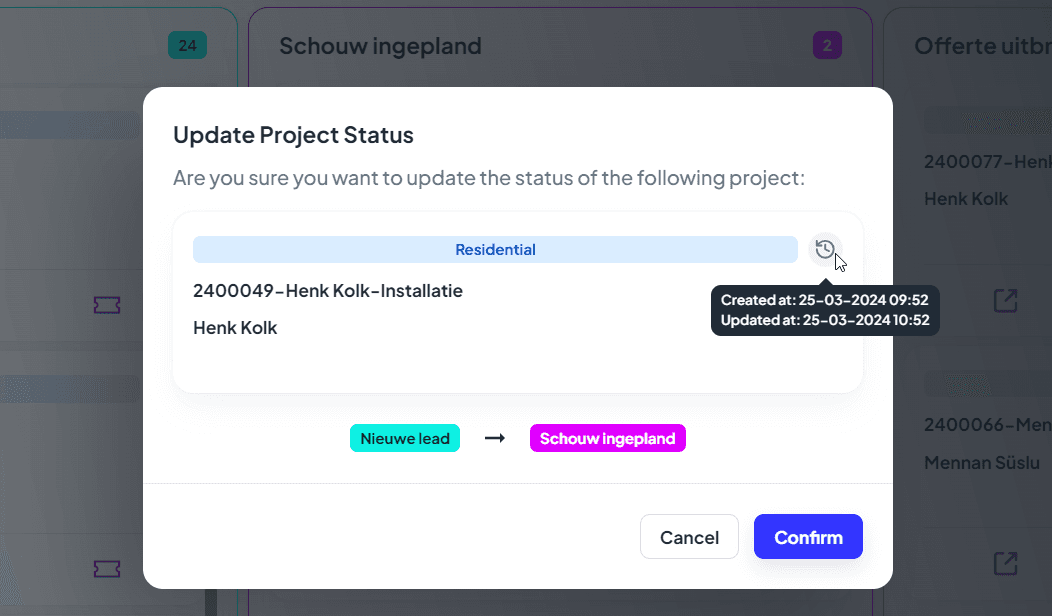
🌟 Updates by other users will be shown in your Kanban overview in real time.
🌟 You can easily navigate to the project, contact, installation plan and tickets from the Kanban card actions.
🌟 The project overview when clicking on a Kanban card has all the data you need to ensure a quick overview of the selected project.
General
🌟 Added different font size options to use within OpusFlow. You can tweak these in the right side settings menu.
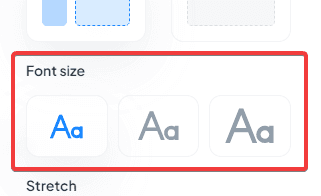
Added a simpler overview option in all Datagrids. Click the search icon 🔍 to switch between advanced and basic Datagrid toolbars.
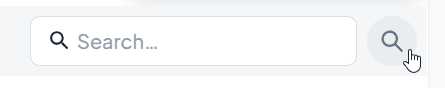
🌟 Minor UI tweaks in tabbed Datagrids.
🌐 A few German translations were improved.
For more information feel free to contact our support 📞 +31(0)850806491
