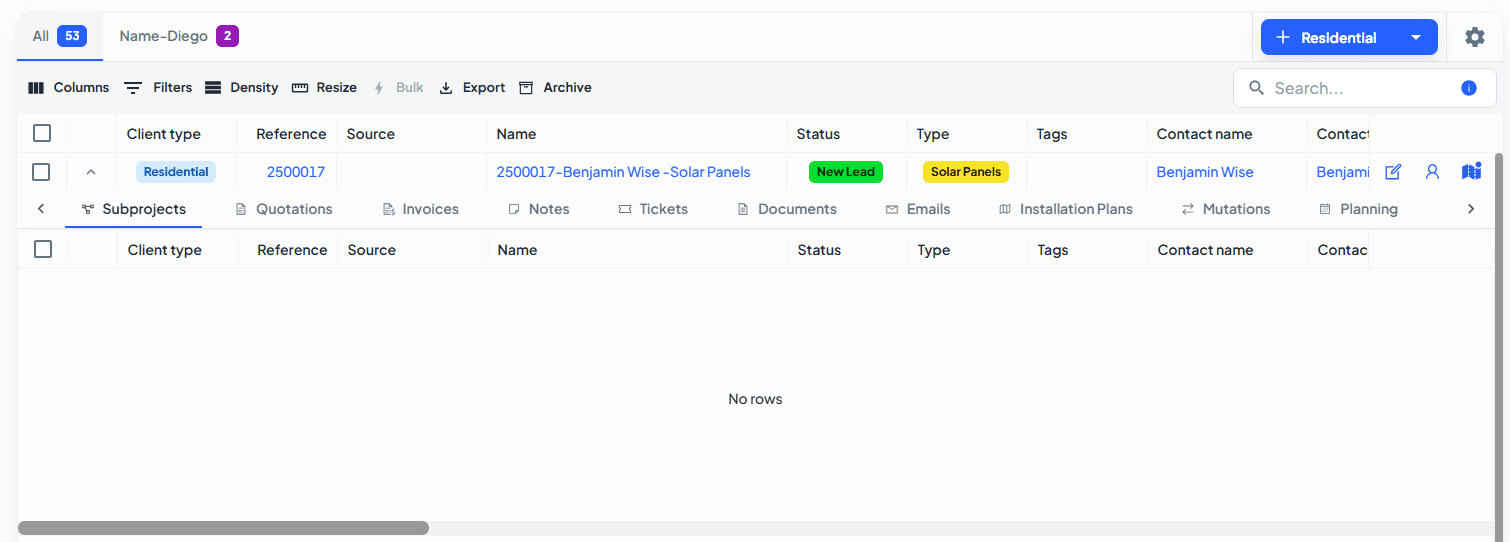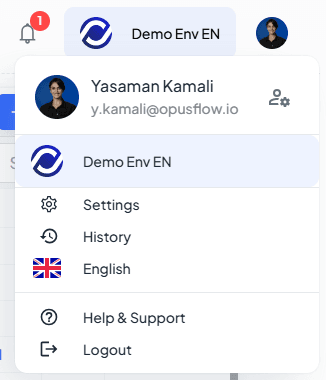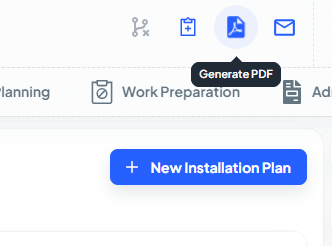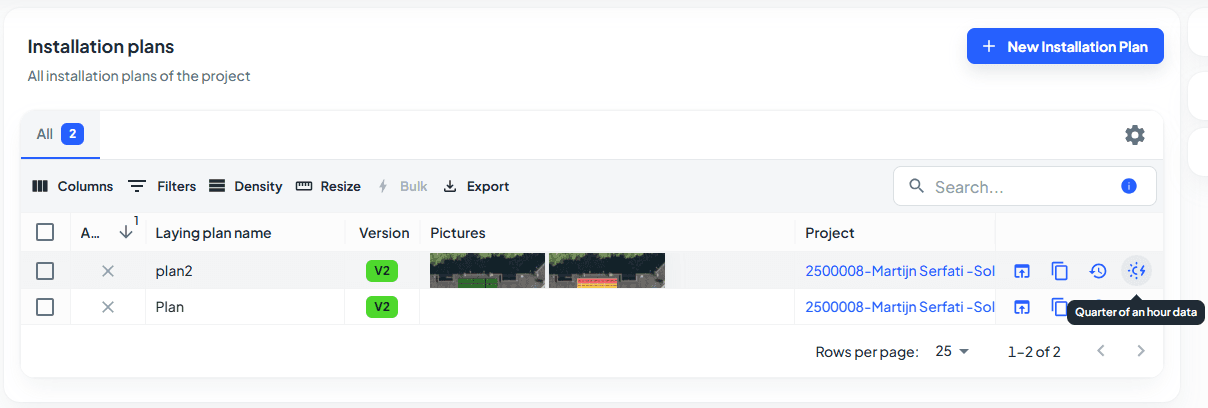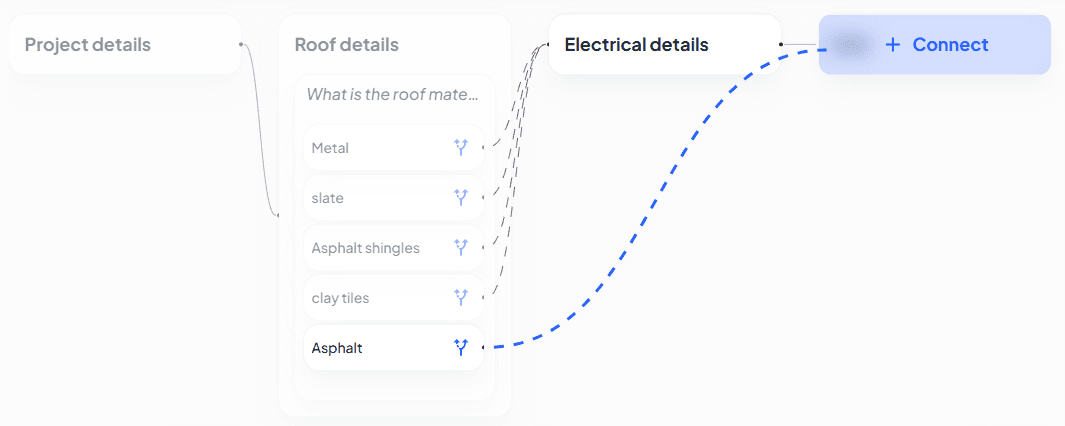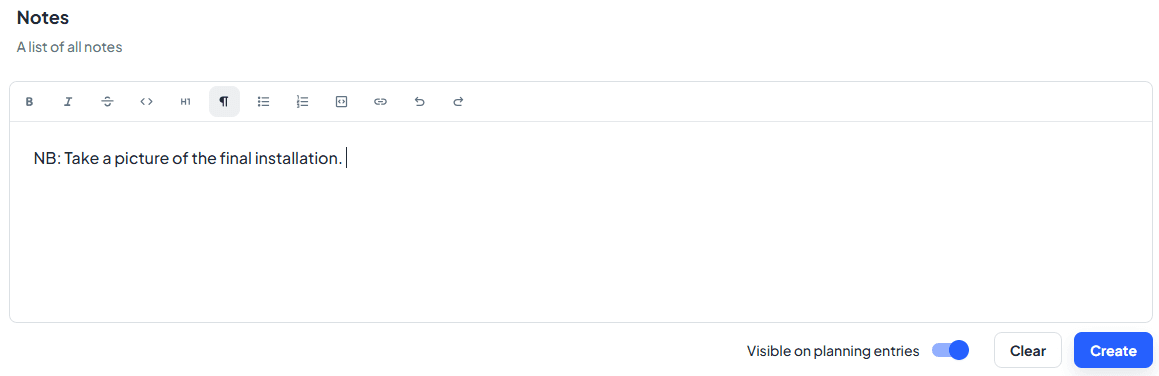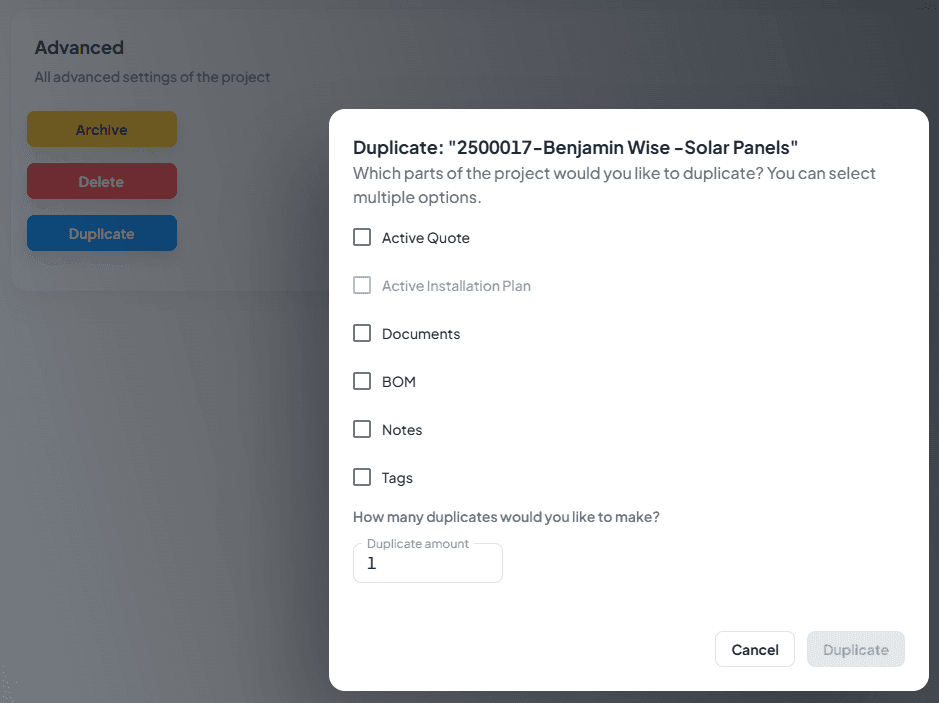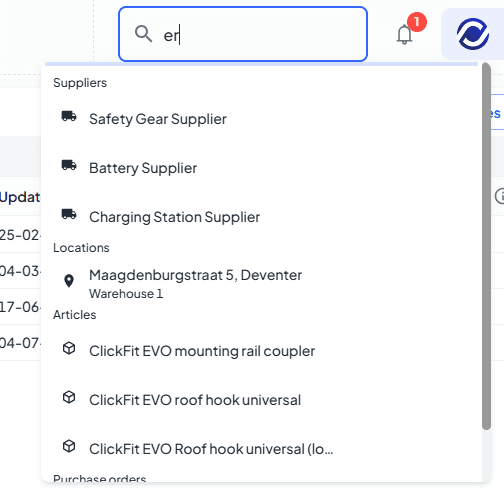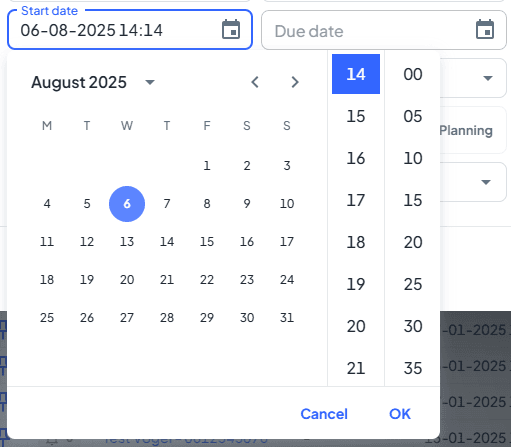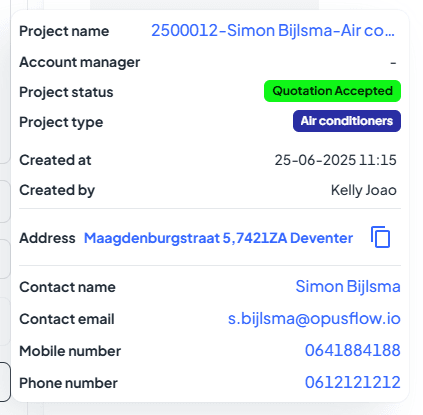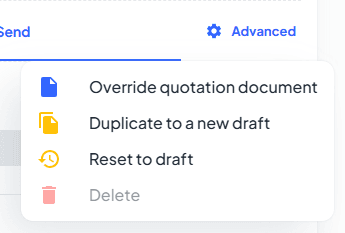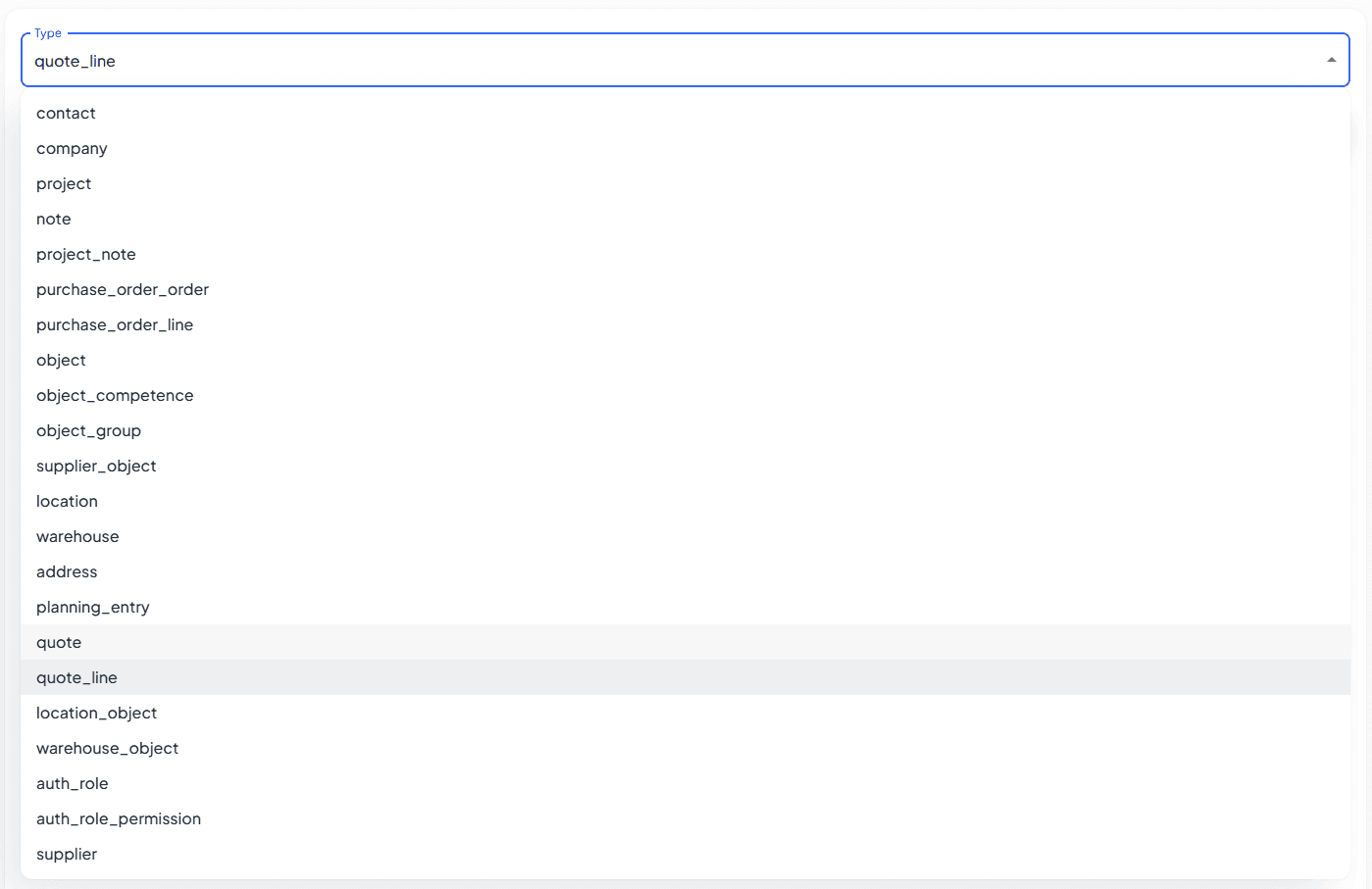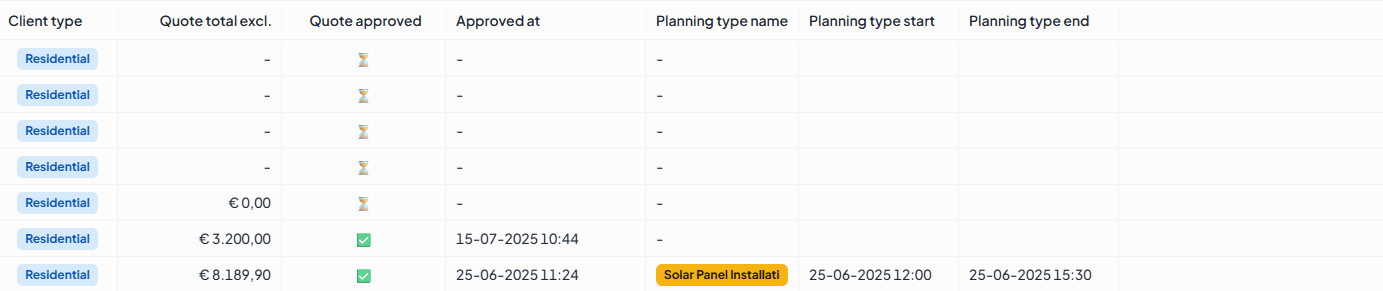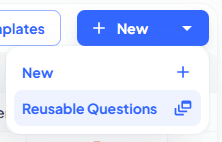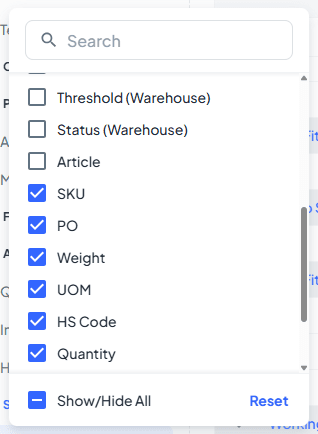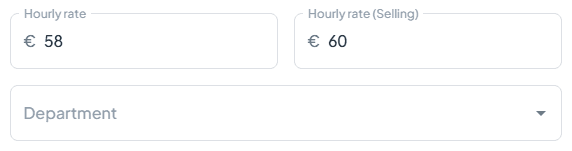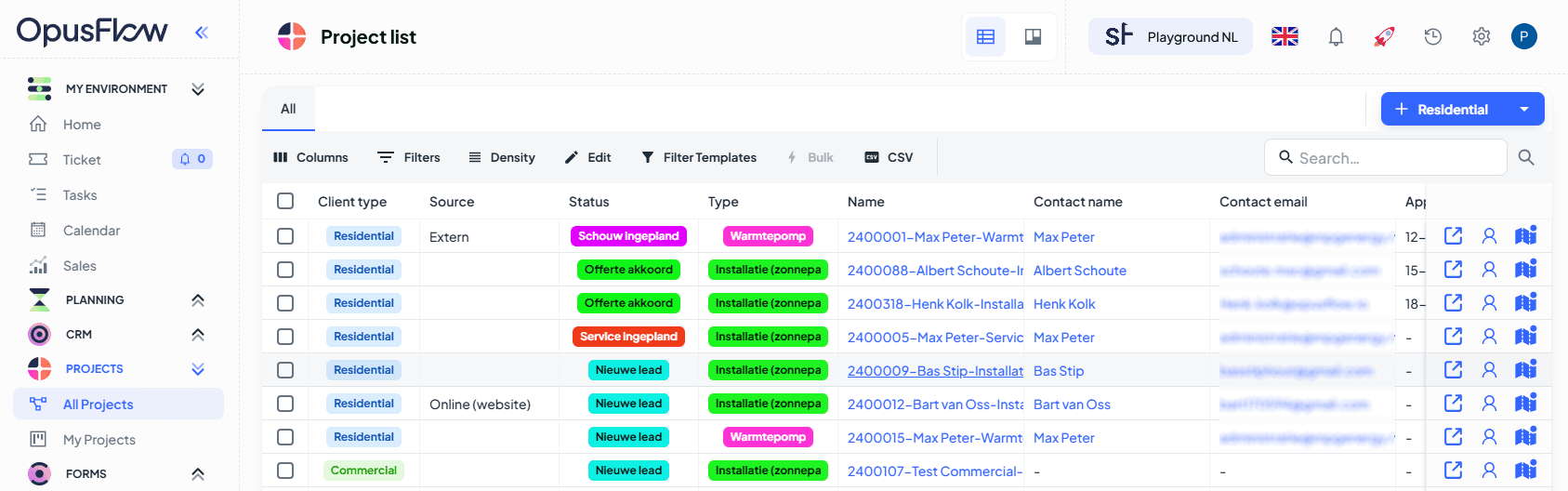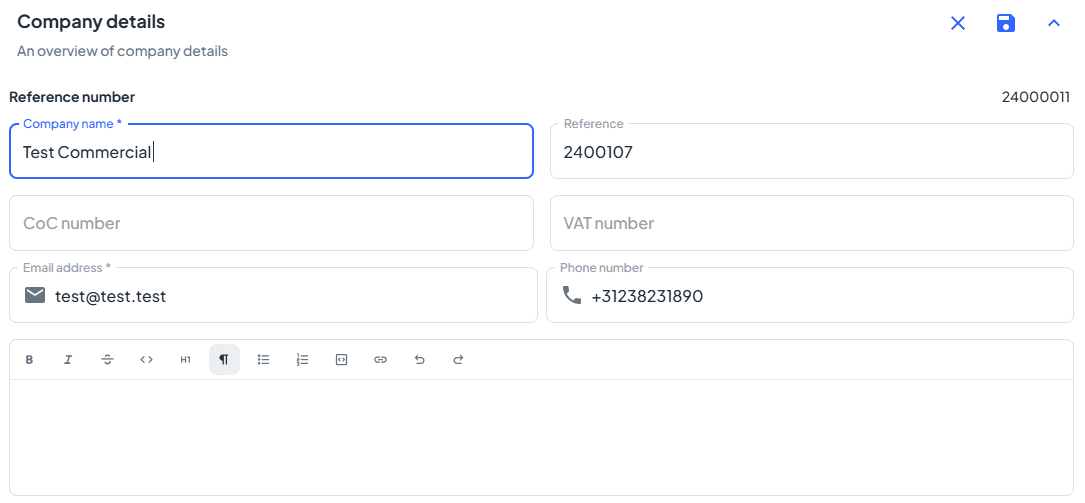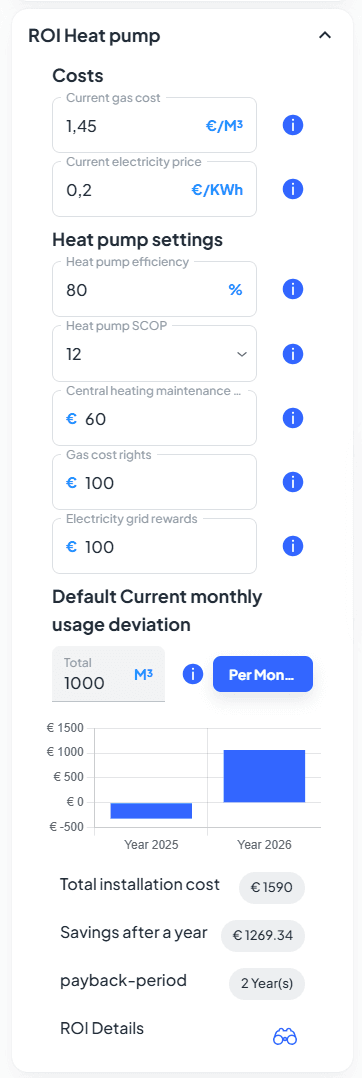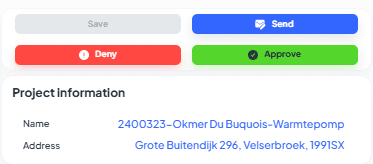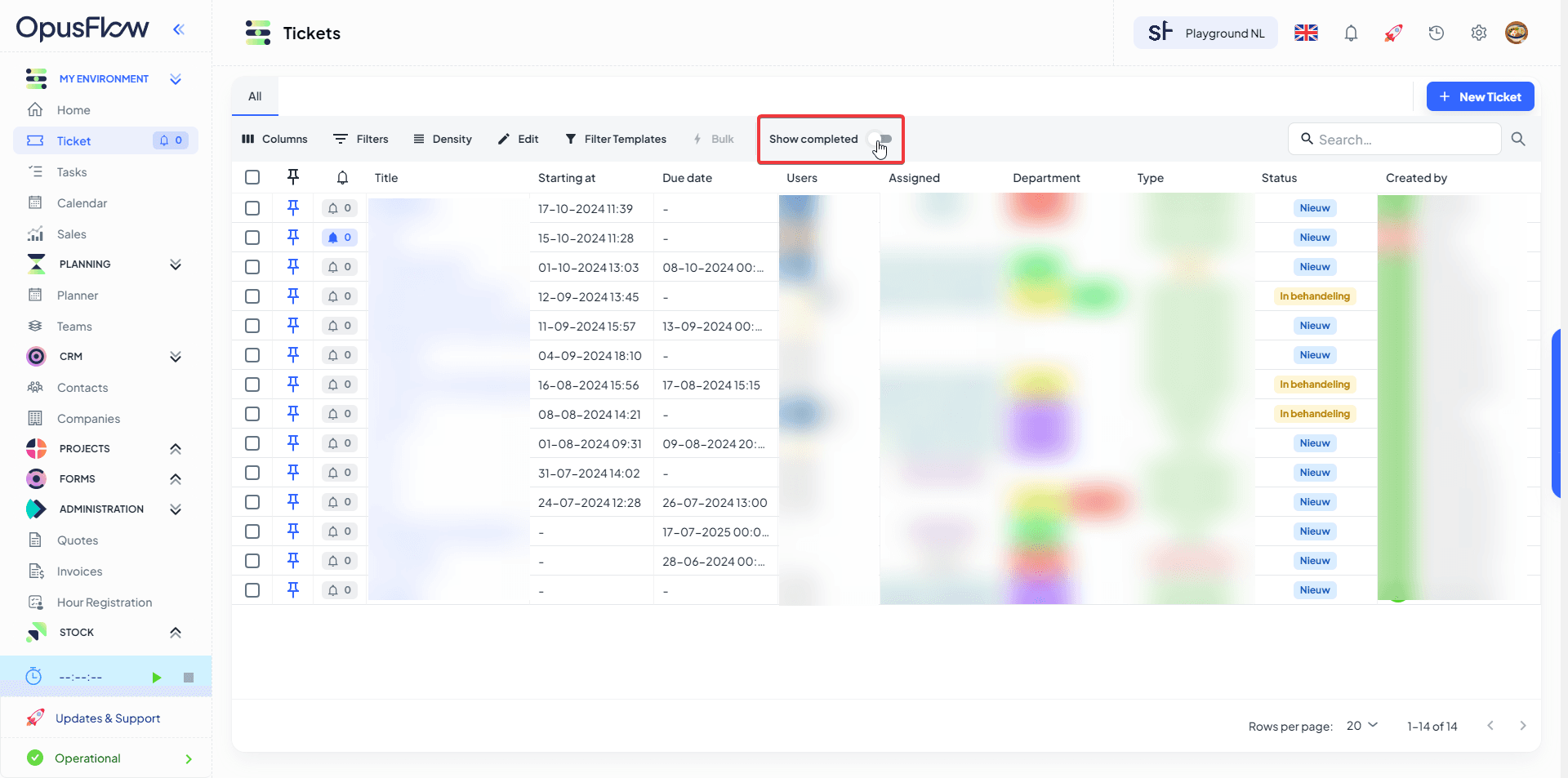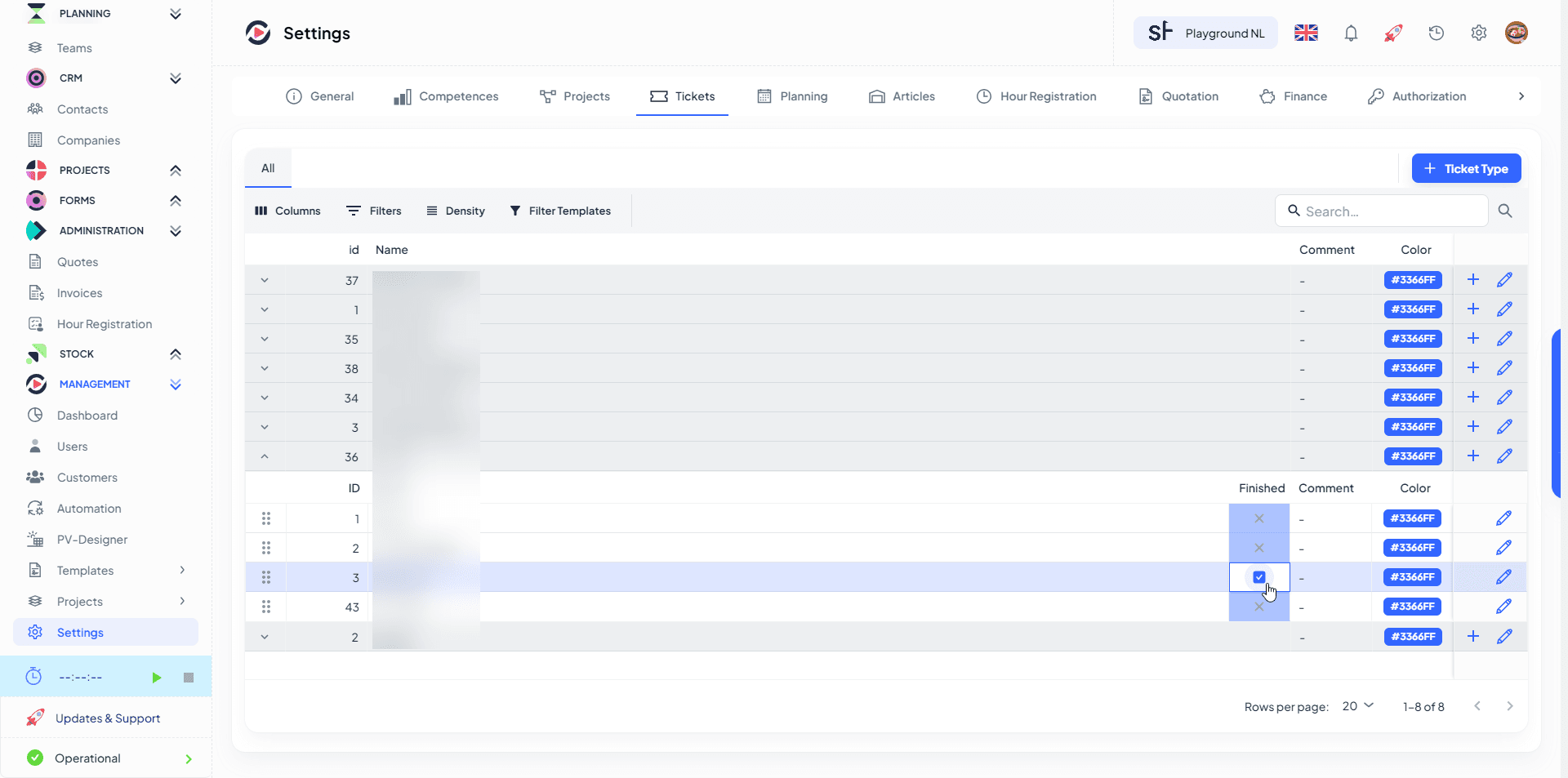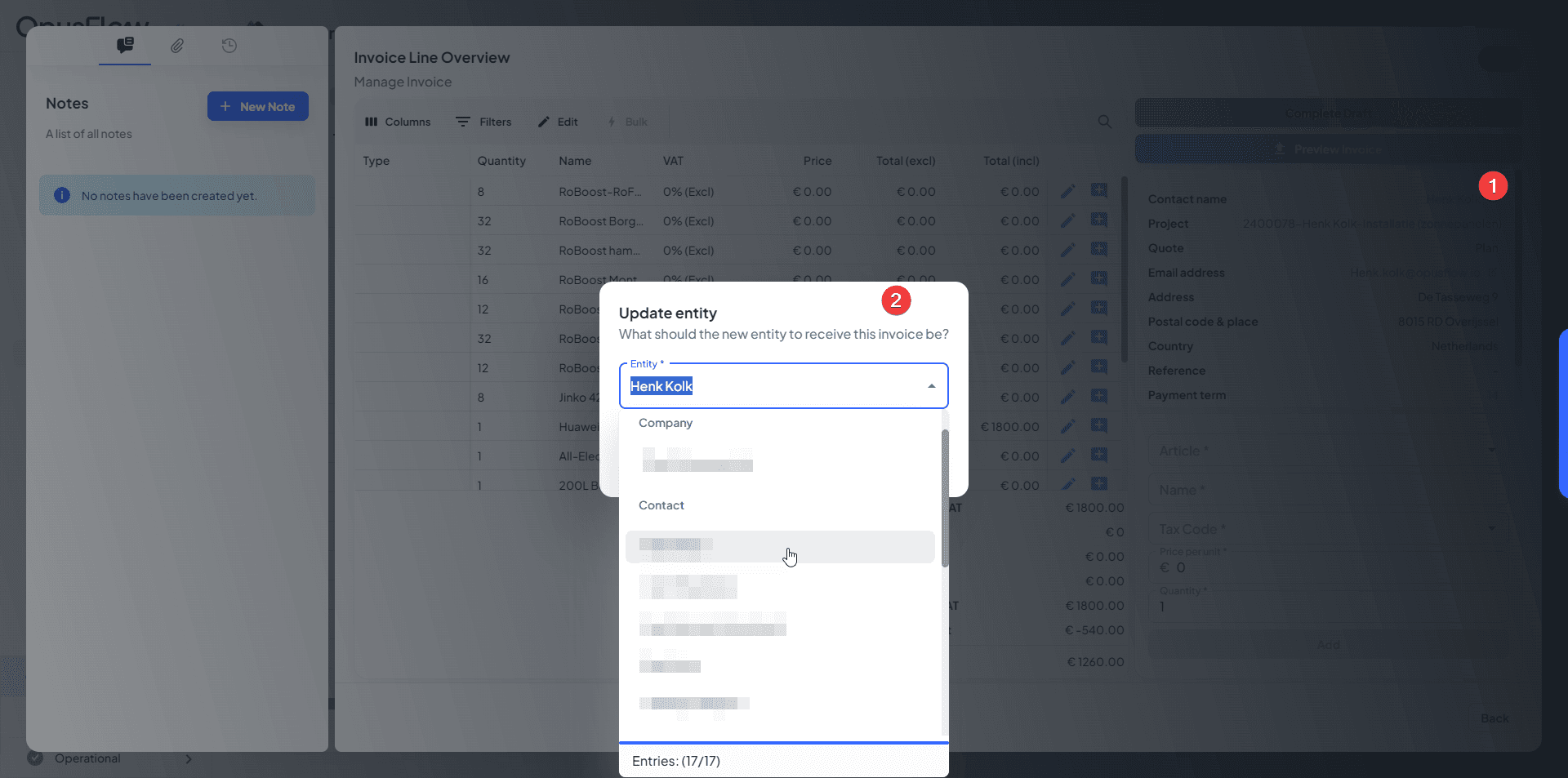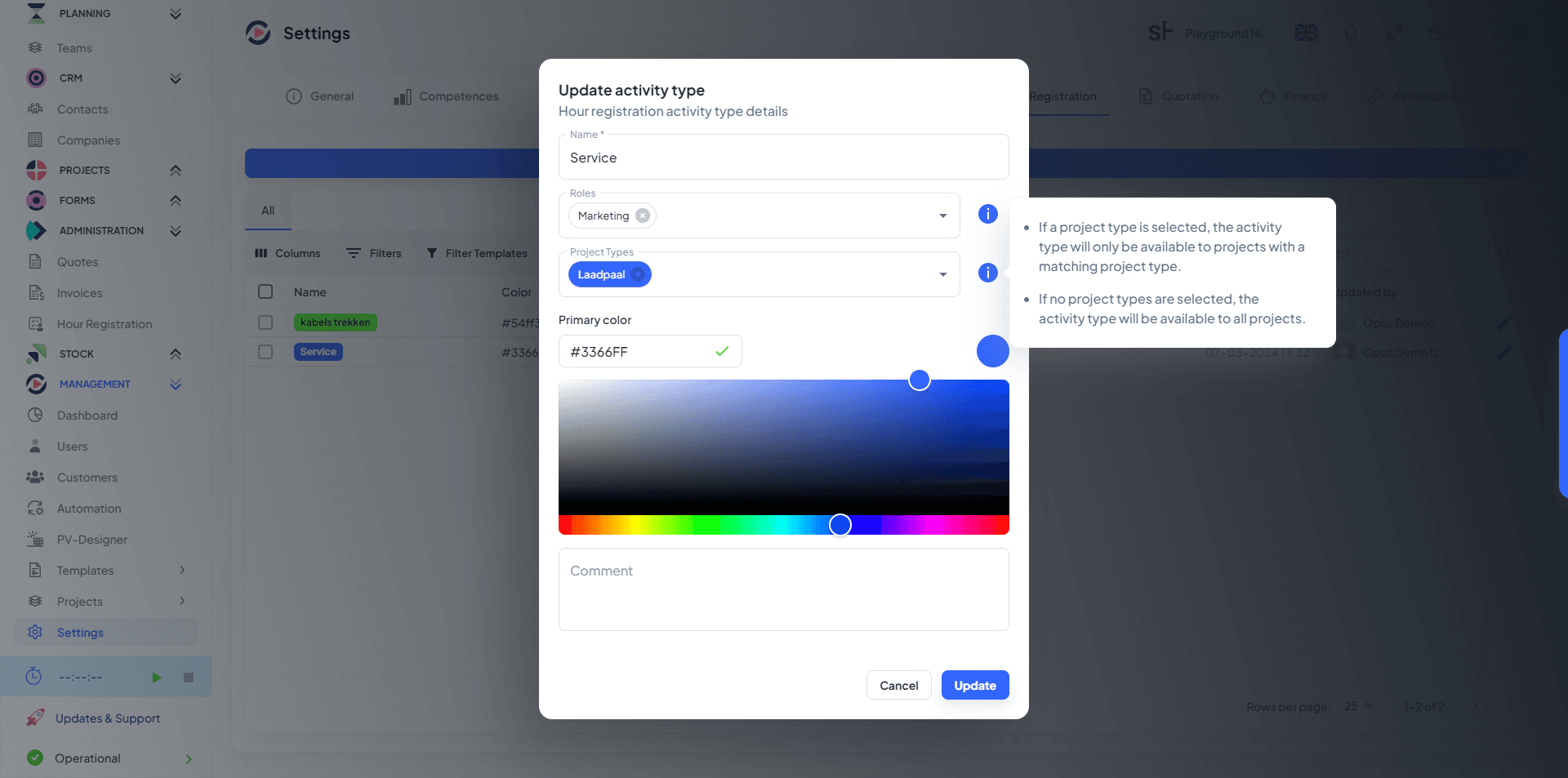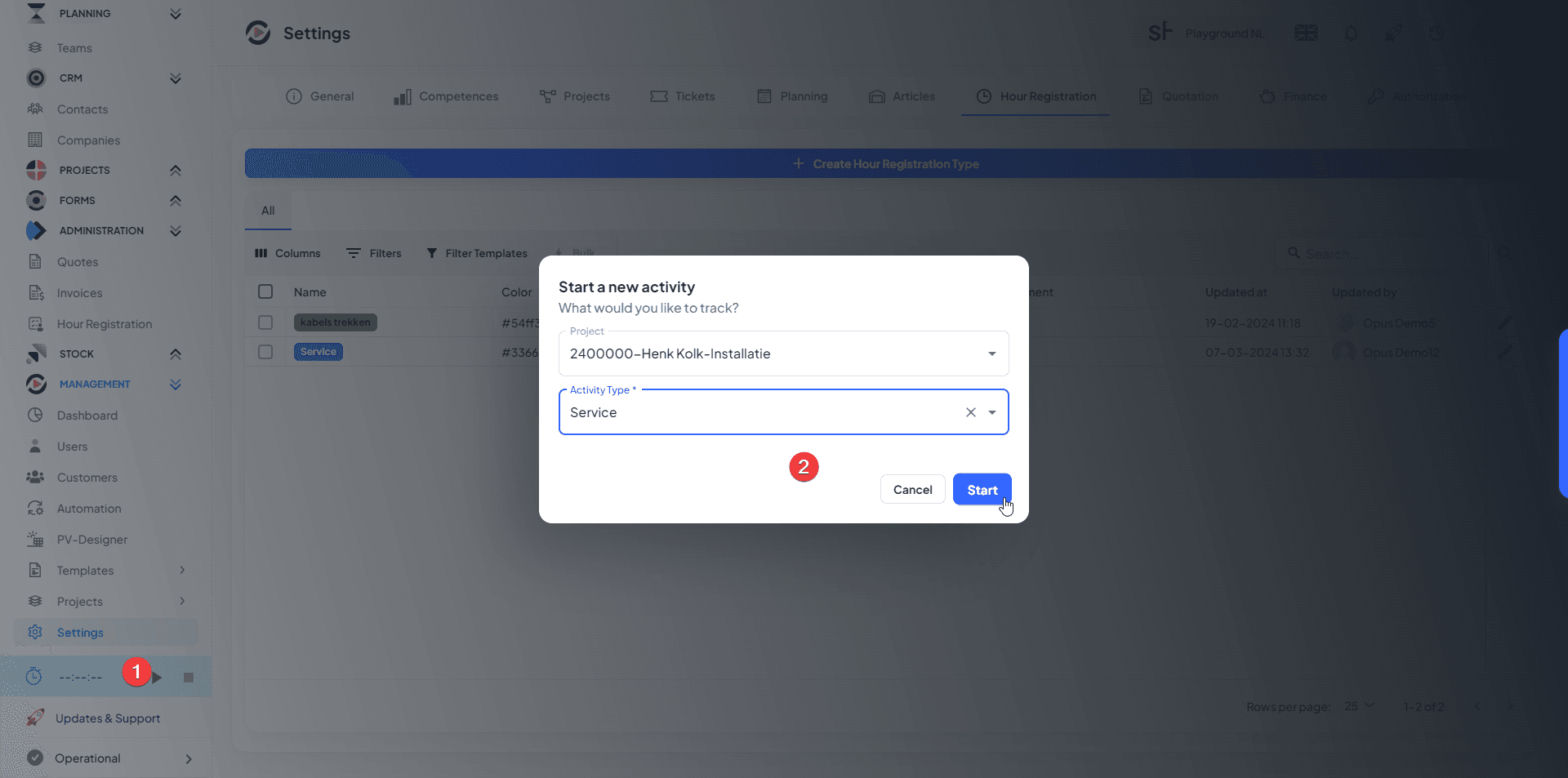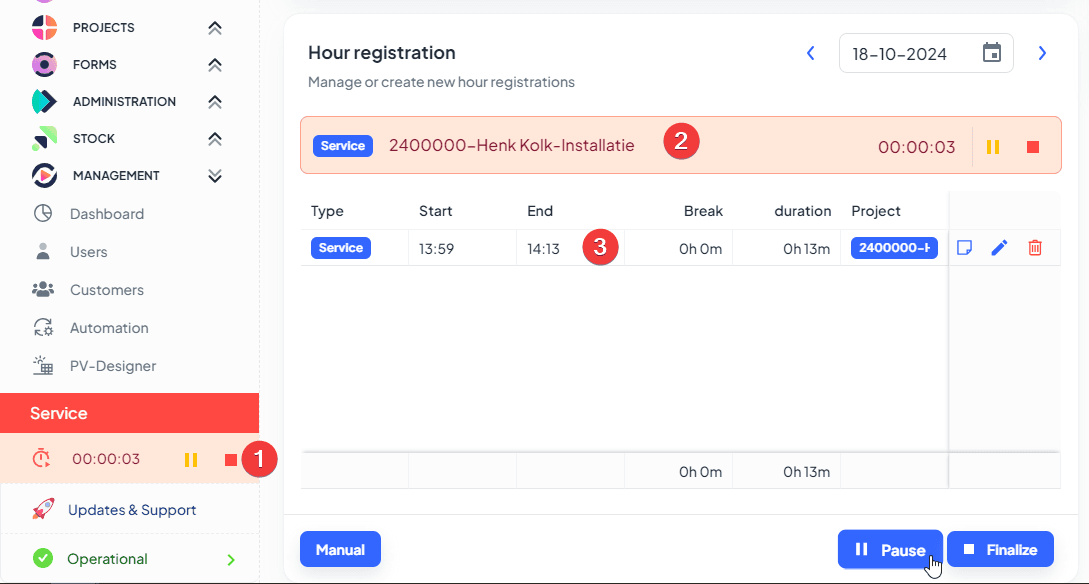This sprint was all about making your day-to-day work smoother and more reliable. We fixed 14 frustrating bugs — from missing notifications to tricky PV-Designer glitches — and added powerful new tools to help you communicate better, stay compliant, and see your business more clearly.
Bug Fixes
-
You’ll now get notified when a ticket is assigned to you — whether it’s created by hand or automatically. No more missed tasks!
-
PV-Designer Location tab stays open while you fill in details — no more accidental closing.
-
Your calendar in “My Environment” now shows all appointments — even after refreshing the page. No more disappearing plans.
-
The “altitude above sea level” field is back in PV-Designer so you can complete BOMs without errors.
-
Invoices sent to companies now show the correct company name in the XML — exactly as it should.
-
Clearer messages when deleting a default project status — now in proper Dutch and easy to understand.
-
Ticket descriptions in automations are visible again — so you can edit them before they go live.
-
Upload, delete, and re-upload images in tickets — works every time, even with the same photo.
-
Skip unnecessary “Check If” steps in Automations Lite — build simpler, faster workflows.
-
Delete old or unused project sources yourself — no need to wait for support. (Admins only.)
-
No more duplicate articles in PV-Designer — clean, accurate BOMs every time.
-
Stock check progress bar updates instantly — always shows the real count as you work.
-
Emails now send correctly when a project status changes in Automations Lite.
-
Forms can now automatically update project status when submitted — less manual work for planners and installers.
New Features
Rich Emails in Advanced Automations
Send beautiful, smart emails directly from your automations — now with full support for the new E-mail V2 editor.
- Add magic links that take customers straight to invoices and the customer portal.
- Use project tags and smart variables to personalize every message.
- Keep using your old email templates — both versions work side by side.
Blubase Now Runs on the Future-Proof Enstall System
We’ve fully switched Blubase Classic to the Enstall API (same as Esdec) — ahead of the deadline.
- No changes for you — everything works exactly as before.
- Future-ready: no disruptions when the old system shuts down at year-end.
See Project Type Right in Your Invoices
A new “Project Type” column in Administration → Invoices helps you understand your revenue at a glance.
- See if an invoice is from a residential, commercial, or custom project.
- Filter and sort invoices by type — perfect for reports.
- Turn it on with one click in column settings.
What This Means for You
Fewer missed tasks — instant notifications and auto-updating forms keep everyone in the loop.
Less frustration — no more disappearing fields, broken uploads, or confusing messages.
Work faster — smarter automations, cleaner data, and better emails save you time.
Stay compliant & future-ready — Blubase is safe, and Spanish invoicing stays fully supported.
Smarter decisions — see your business by project type without digging through details.
We’re building OpusFlow to work the way you do — reliably, simply, and always improving.